My Configuration
Fri 01 July 2016Okay, so this blog post is about my current computer configuration that I use for day to day development. This post will cover each and everything related to my developer configuration. Right from the mouse and keyboard to the intracies of i3wm, the tiling window manager that I use ;)
Here is my old setup -

and here is “The” Setup, my laptop remained same though :P -

The Machine
Powering all of my day to day tasks is my acer laptop
Its an entry level laptop with a good processor. The configuration is as follows -
- Processor - Intel Core i5 - 4th Generation, 1.7Ghz - 2.7Ghz
- RAM - 4GB DDR3 Memory (which, soon will be upgraded to 8gigs)
- HDD - 1TB (Pretty standard these days)
- Graphics - Intel HD 4400 (with 2048mb, can play dota2 at 40fps normal settings)
The best part about this laptop is the graphics card, honestly. It has separte slots for VGA and HDMI. If you connect two separate outputs to these you get an extended display of three monitors (including the laptop).
It works flawlessly, and this is the USP of this laptop for me!
Keyboard, Mouse and Audio
I have been using Dragonwar Q2 set of keyboard and mouse for quite some time now.
Keyboard - The keyboard is semi mechanical with LED lights, which is the central feature for me, as I spend a lot of time coding in the night.
The cable is braided kevlar which is of very high quality and is more than sufficient in length. The only downside of this keyboard is that its multimedia keys are not supported in linux, and sadly there is no fix for this. (What, a sham)
The backlight is color can be changed as well or turned of entirely.

Typing is a breeze in this keyboard, and it feels effortlesss to press the keys.
Mouse - The mouse model is GKM-001. It is a pretty cool and the major features that I found are the extra buttons and the capability to change the dpi. The LED eyecandy doesn’t hurt as well!

Currently I use my mouse at 3200 DPI. Yes, its really sensitive. But then again you need a sensitive mouse, in order to navigate three displays. At 3200DPI I can traverse through all the three displays by moving my mouse only a few centimeters
Audio - I use my Mi Earphones for all of my audio needs. They are awesome and best bargain for their price range. Also include an inbuilt microphone and are compatible with all phones.
The Displays
Inspired from Jeff Atwood I have recently shifted to using triple displays.
I tell you, once you start working with multiple displays, there is no turning back. At all.
Joining the prestigious Three Monitor Club:
Larry Page: I have a weird setup in my office. I have one computer with three monitors: one flat-screen monitor and two regular ones. I have my browser on one screen, my schedule on another and my e-mail on another. I can drag things to different screens. I also have a projector. So if I’m talking with everyone in my office, I can move stuff onto a big screen.
Bill Gates: If you look at this office, there isn’t much paper in it. On my desk I have three screens, synchronized to form a single desktop. I can drag items from one screen to the next. Once you have that large display area, you’ll never go back, because it has a direct impact on productivity.
I use triple monitors for maximum productivity.
Output 1 : Dell HD IPS LED @ 1920 x 1080 FHD (On HDMI)
Output 2 : Laptop Display @ 1366 x 768
Output 3 : AOC E970Sw @ 1366 x 768 (On VGA)

Tell me, why would I ever want to get up from my chair again ?
Every programmer must try these high resolution monitors, the amount of content that you see on a 1080p monitor is crazy. Every thing looks so big and you can see so much of the content at one time, mindboggling. The clarity and the colors are unparalleled.
OS
Right now I am using Ubuntu 14.04 LTS dual booted with windows 10 for quite some time. Both of these will be replaced by either Fedora or Arch and windows 7 after I am done with my gsoc project.
I use i3wm for my window management.
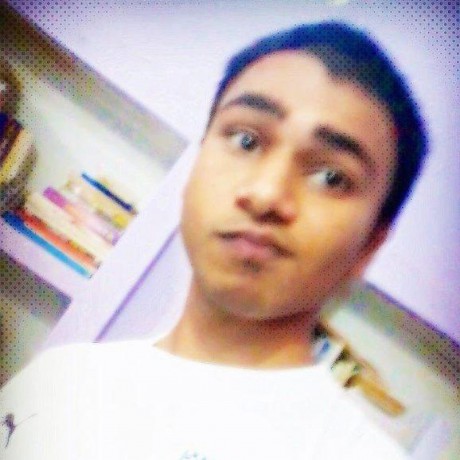
Comments